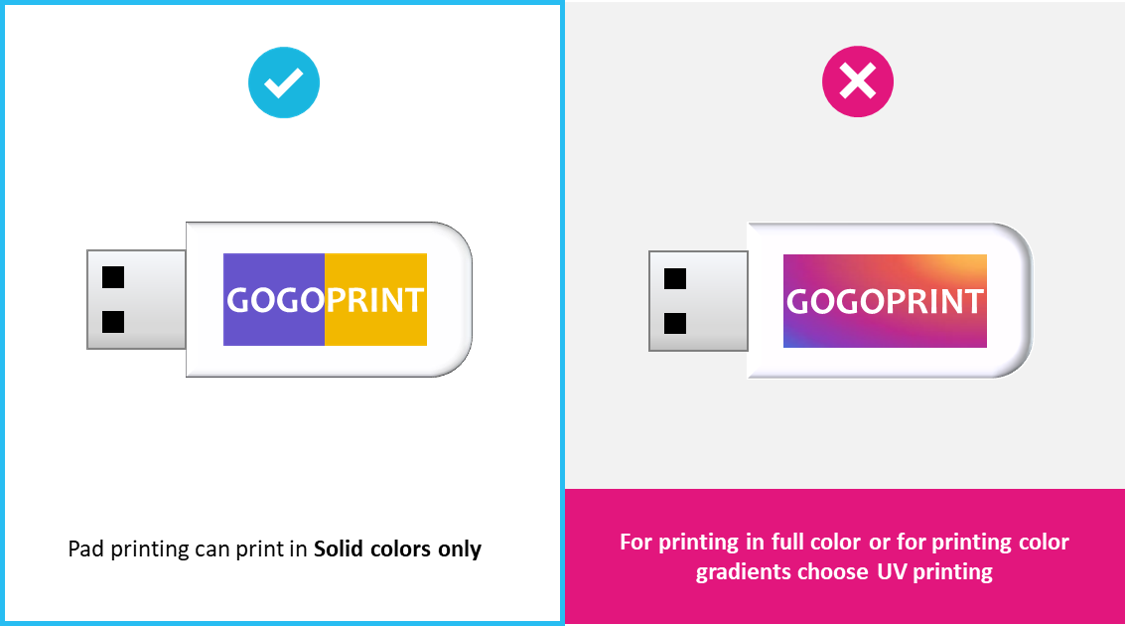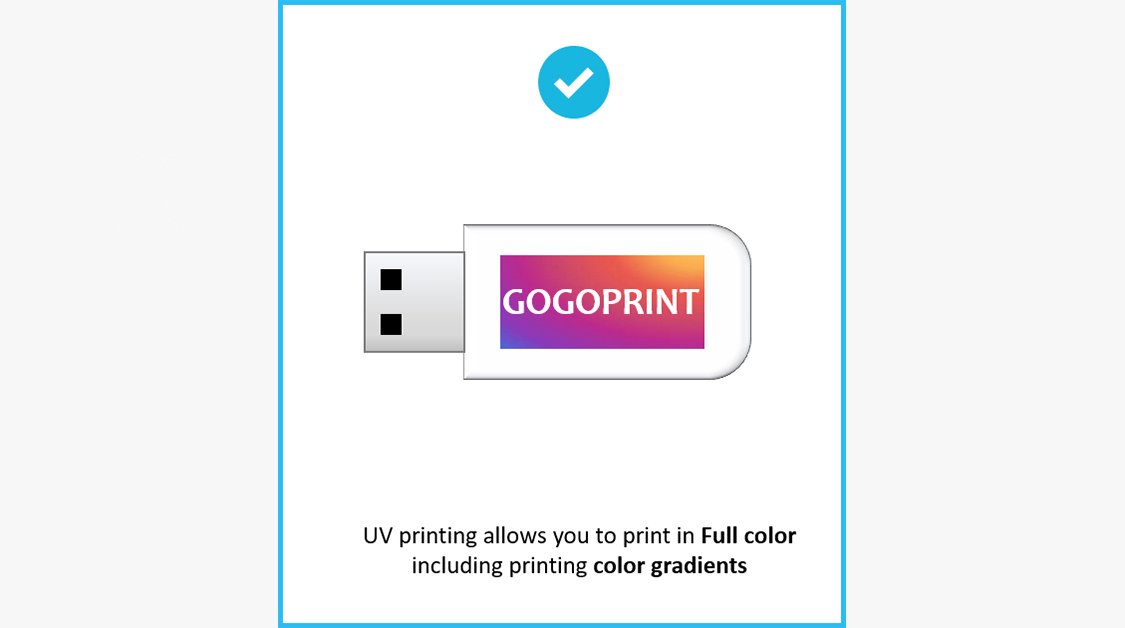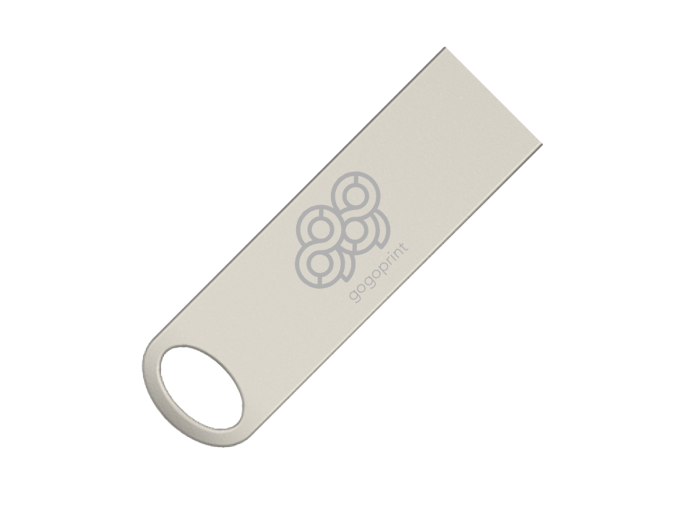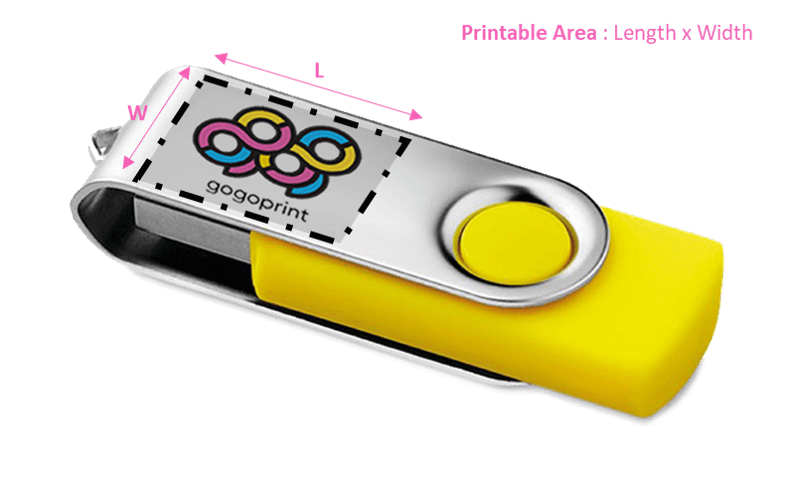Flash Drives are an omnipresent gadget. They are small, portable and really useful to carry your files along with you. As everybody, young and old, turns tech-savvy, flash drives have become a product that appeals to all. Coupled with the fact that you can customize a flash drive in a number of ways, it becomes a great promotional tool for companies of all sizes! In this short guide, we will summarize what you need to know to get started start printing custom flash drives.
Choosing your model and preferred printing method:
When browsing our website, you will notice that we offer a variety of flash drives models. They all differ in terms of material, cap/cover, colors, and available printing methods. To ensure that you have a good understanding of the available printing methods, we explain them below.
Pad Printing: Use this option to print logos or designs which are made up of maximum 3 spot colors in fine detail. The pad printing process requires the use of a block, which represents a fixed cost and hence commands ordering quantities of 200 or more. This process prints only solid colors and cannot print color gradients. The process works by spreading ink on an etched surface, which is lifted using a rubber pad and transferred onto the flash drive surface.