Memo CubeQuick Links
Memo Cubes are one of the most versatile marketing tools for any business. They are a quick and inexpensive way to share your contact details with business partners or new potential clients and play an important role in creating a lasting first impression.
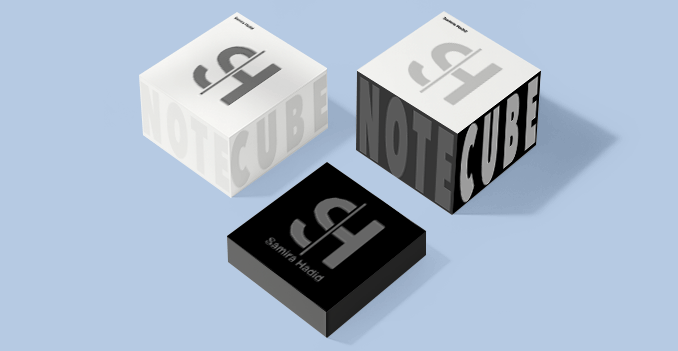 Our memo cubes are designed to keep your notes, reminders, and ideas neatly organized and always within reach. Available in three practical size options, you can select the cube that best fits your usage needs and workspace style.
Our memo cubes are designed to keep your notes, reminders, and ideas neatly organized and always within reach. Available in three practical size options, you can select the cube that best fits your usage needs and workspace style.How to choose the ideal size?
If you have a design, verify its dimensions using Adobe Acrobat’s 'Check Document Property' function; learn more here. Don’t have a design yet? Use our templates specifically tailored for the available sizes.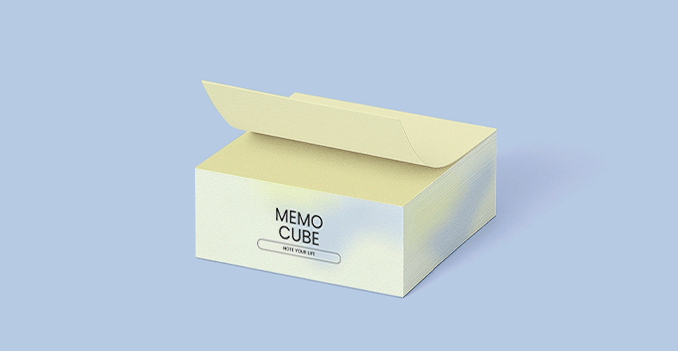 We only use the best quality simili paper for our memo cubes.
We only use the best quality simili paper for our memo cubes.Why 80g Simili Paper?
80g simili paper is the ideal choice for memo cube, offering the perfect blend of durability, print quality, and proffesional feel while still being lightweight.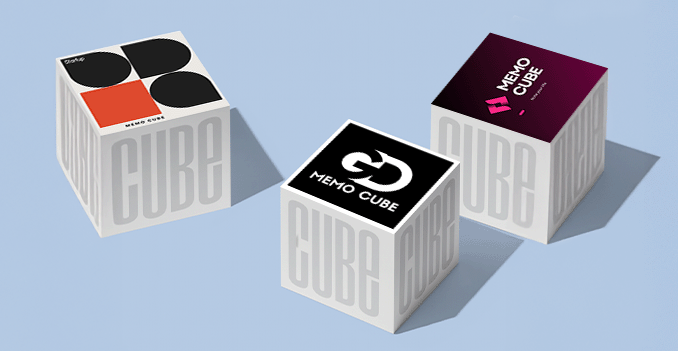
Customize your memo cubes with up to 4 spot colors to match your exact look and feel preferences.
"1 Spot Color – Clean and cost-effective. Great for minimalist branding or simple black/blue logos and text.2 Spot Colors – Adds depth with an accent or secondary brand color while maintaining simplicity.
3 Spot Colors – Ideal for more complex designs or logos with tri-tone color schemes.
4 Spot Colors – Allows for more detailed artwork or layered branding elements."
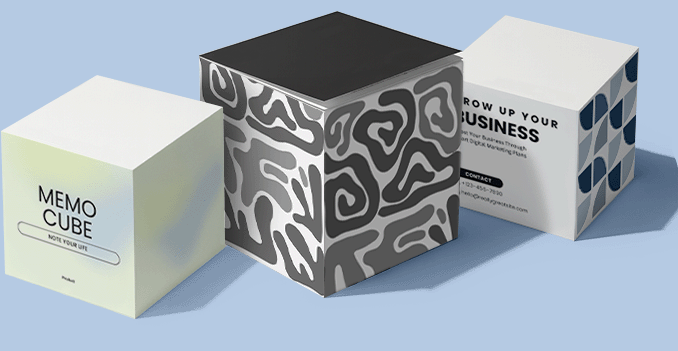
Vibrant Designs on All Sides
Make your memo cubes stand out with 4-color printing on all four edges, with the option of a different color or design on every edge. This eye-catching detail transforms a simple desk essential into a bold, multi-sided brand statement. Each memo cube comes individually shrink-wrapped for protection and presentation, ensuring your product arrives in perfect condition—whether for office use, retail display, or corporate gifting.
Each memo cube comes individually shrink-wrapped for protection and presentation, ensuring your product arrives in perfect condition—whether for office use, retail display, or corporate gifting.Why we shrink wrap memo cubes:
Shrink wrap keeps every cube neatly sealed, protecting the sheets from dust, moisture, and handling. It also provides a layer of protection, prevents shifting, tearing, or damage during shipping and stocking—perfect for bulk orders or fulfillment.Choose a Quantity & Delivery Date










.png)








