For large corporations or conglomerates, printing is more than just producing marketing materials, it’s about maintaining consistent brand identity across every touchpoint. Whether it’s name cards, annual reports or large format event backdrops, even small mistakes in print files can undermine professionalism. Preparing correct print-ready files not only avoids costly mistakes but also helps ensure accurate colours, smooth production, and brand integrity. Here are some helpful tips to make sure your prints match your expectations.

1. Share Your Brand Guidelines
If your company has a brand guide (logos, colours, fonts, layout instructions), share it with your designer and printer. They will be able to work and advise better if they understand your non-negotiables, especially if you have strict guidelines regarding Pantone colour codes, logo spacing etc.
2. Prepare Correct File Formats
High-resolution PDFs are the most commonly requested file format for printing. However depending on the printer and product, some may require different formats for the ideal print result. Always check with your print what is the required format to avoid unexpected outcomes. For logos and icons, prepare vector files (AI, EPS, SVG) for your designer to maintain sharpness at any scale. Avoid using editable office files like Word or Powerpoint as formatting may shift depending on printer software or features, adjusting the finalized design fonts or even layout.
3. Check Colour Accuracy
Always design your prints in CMYK, instead of RGB to maintain accurate print output. If your brand colours require specific Pantone or CMYK codes, provide them to your designer and printer to ensure consistency across your campaign materials. For long-term brand use, ask your printer for a colour proof before mass production to avoid any colour inaccuracies.
4. Confirm Image Resolution & File Size
Different prints may require different image resolutions. Generally, 300 DPI is the ideal resolution for small prints like name cards, flyers, annual reports etc. While large format printing like banners, backdrops or canvases require a slightly lower resolution –150 DPI as they’re viewed from a distance. Avoid overcrowding the files with unnecessarily high resolution, especially for large formats. A 5m-wide banner doesn’t need 300 DPI– it only creates a heavier file, longer processing time and higher risk of errors.
5. Fonts & Text Controls
Large corporations usually have a strict brand guide with approved fonts and layouts. To avoid accidental auto-substitutions, especially for rare fonts, convert text to outlines or embed the fonts in PDFs. Also, don’t forget to check the spelling and layout before printing, they’re a small but costly mistake to reprint. Usually printers like Gogoprint offer a print preview before printing so double check if your printer offers this option.
6. Don’t Forget Bleed & Margins
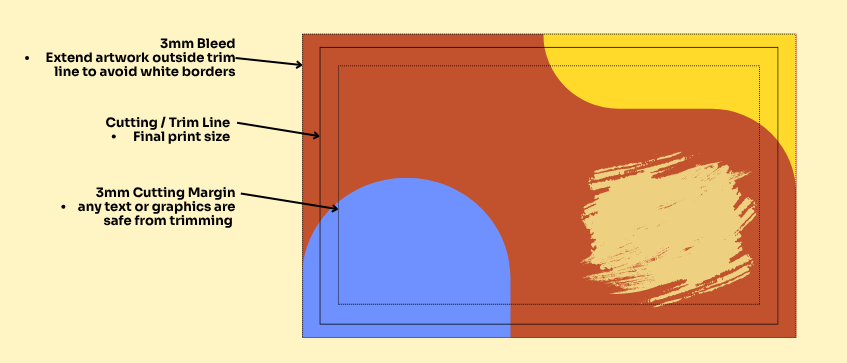
The industry standard for both bleed and cutting margins is 3mm. Add 3mm bleed outside of your design to avoid any trimming errors. And keep all important content at least 3mm inside the cutting line to avoid anything being accidentally cut off. This ensures all your print materials look polished and aligned.
7. Lesser Known but Critical Checks for Corporates
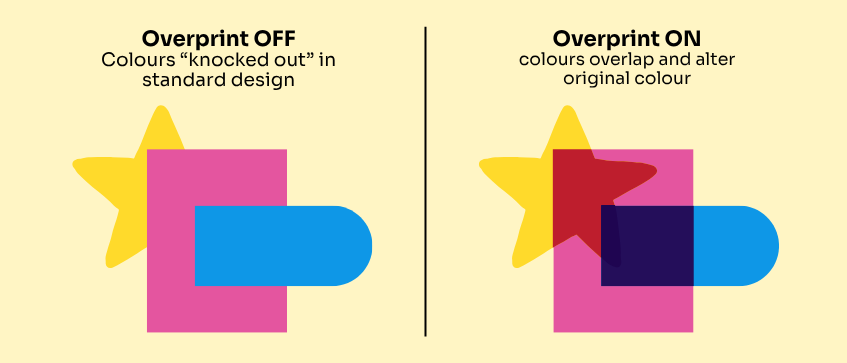
While we’ve covered most of the basic artwork checks to ensure accurate prints, there are also lesser-known but equally important details that you’ll want to confirm before printing. These are not elements commonly checked by the printer so making sure these are done correctly will help prevent avoidable mistakes and save valuable time.
-
Overprint Settings: Double check your artwork that objects like logos or text are not set to “overprint”, which means only the top colour will be printed for overlapping designs instead of a weird colour combination.
-
Transparency & Layers: Flatten transparencies and merge layers to ensure the approved design appears exactly the same after print. This is because transparency isn't always accurately previewed on a computer screen, especially in a PDF. You may need professional software or skills to view these settings.
-
Linked vs Embedded Images: Always embed images in your print-ready PDF instead of linking files to avoid missing images, colour inaccuracies or production delays.
-
File Size vs Resolution: Match artwork resolution to the print size. Oversized files can slow down processing and increase risk errors so double check with your printer the print size before providing the final file.
-
Proofing Across Materials: Different materials or print methods will have different print outputs. If you’re printing multiple products (brochures vs fabric backdrops, ask your print how colours and material will render differently to have an accurate expectation of the outcomes.
For corporations, file preparation isn’t just a technical step– it’s a brand protection measure. By going beyond the basics and checking critical details like overprint settings, layers and embedded assets, you safeguard your brand identity and avoid costly delays.
At Gogoprint, our artwork support and print design services in Malaysia aim to help businesses achieve exactly that. Whether you’re preparing marketing collaterals, large-scale event prints or corporate branding giveaways, our team ensures your files are not only print-ready but remain brand-consistent and error-free.





















